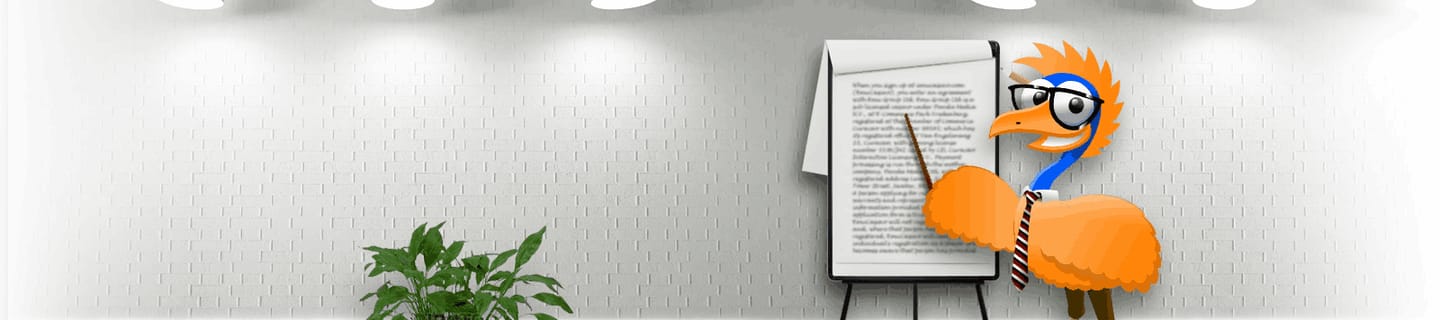The account verification process is different from account activation.
Account activation is done immediately after you’ve signed up your new account and you can only verify your account after your account is activated.
For full details on account activation click here.
Why Do I Need to Verify my Mobile Number?
We have a policy of 1 account per person, which means 1 mobile number. To ensure you are the rightful owner of your account, we require a mobile verification done via an OTP (One-Time Password).
Players are required to verify their mobile number from the Verification section in order to claim Free Bonuses and make Crypto withdrawals.
Find full information on our Mobile Verification page.
So Why Do I Need to Submit Documents?
Verifying a players identity allows us to make sure that a players account is secure and that they are who they say they are. Submitting documents allows us to make sure the player is over 18, has played with their own funds and also allows us to meet our strict licensing obligations that require transparent and confidential records.
- How is it done and how long does it take?
- What Documents need to be submitted
- Tips on uploading documents
- How do I know its approved or rejected
How is it done and how long does it take?
Getting your account verified is an easy procedure that will take only a few minutes to complete. The documents that need to be submitted will confirm both your identity and age, so that you can enjoy playing on our site without any restrictions and fully secured.
Actually submitting the documents is done by simply:
- Logging into your account
- Clicking on Documents within your account section
- Selecting which document you’d like to upload
- Browsing on your local device and simply uploading them
Submitting the documents takes no longer than a few minutes. Submitted documents are processed by our Security Team within a maximum of 24 hours, however processing over the weekend may take longer.
Submit your KYC verification documents here.
So what documents need to be submitted?
With account verification, there are 3 type of verification documents that need to be uploaded:
IdentityOne photo ID (must show date of birth and name) in the following acceptable formats:
- National ID card
- Driving License
- Passport
One address verification document – no older than 3 months:
- Utility Bill
- Bank Statement
- Official letter (e.g. council letter)

Credit/Debit Cards
If you are depositing with credit or debit cards:
- We only require to see first 6 and last 4 digits on the front
- The full name on the card along with the expiry / valid thru date needs to be clearly visible in the image
- We don’t need to see the back of the card
Tips on uploading documents
Please ensure all uploaded images are clear and clean and all parts are easy to read. Images submitted should be no greater than 2MB and be in either JPG, PDF or PNG format.
Getting a copy of the docs can be as easy as taking a picture and uploading them from your phone; just ensure you take the pictures in good light and at a square angle.
Some examples of do’s and don’ts can be found below:

The image must be clear and sharp to allow us to read the details.


The document must be fully visible, with no corners cut and in colour.


All personal data must be readable and not covered at all.
Please Note:
- Currently, only English is supported as a language; as such, all documents need to be supplied in English (or in a Latin script language). If this is not possible, an official translation of the relevant documents will be required.
- We do not accept scanned copies of your documents.
So how do I know if it’s been approved or rejected?
Whenever your verification upload is accepted or rejected, you will received an email confirming this to be the case. On top of this, within your account in the same section that you uploaded the docs, you’ll see a traffic light system that indicates what status your upload is in.
Yellow and “Required” means an upload is still needed. Blue and “Pending” means the upload has been submitted and is under review by our security team. Green and “Approved” means that the required docs for that specific document are approved.
Once all submitted documents are successfully approved, on your account lobby (profile) under “Account Status” there will be a green tick.


If you have not verified your account yet, log in to EmuCasino and do so as soon as possible.